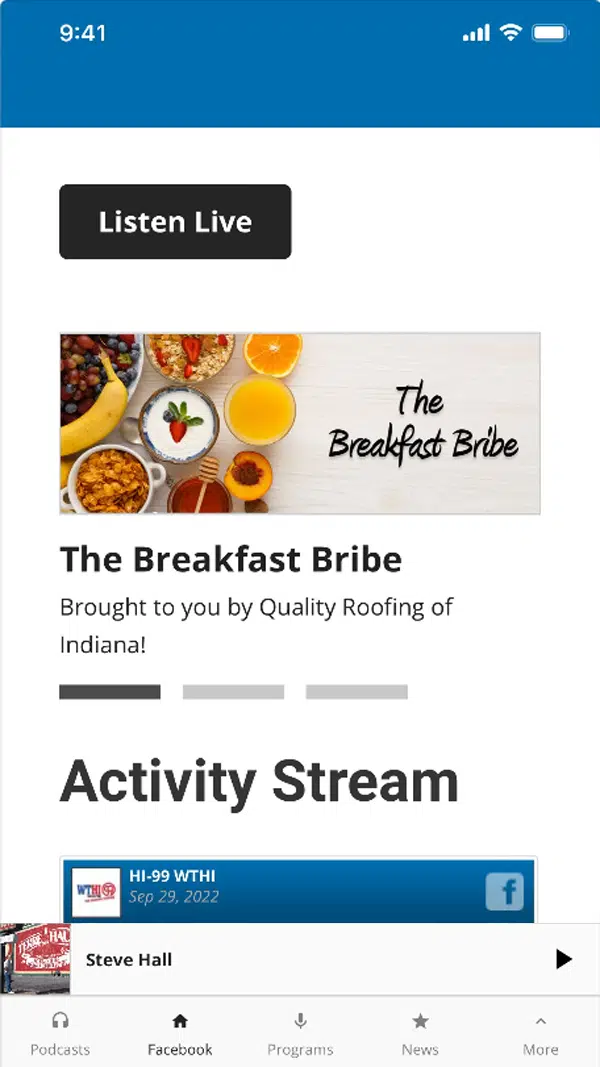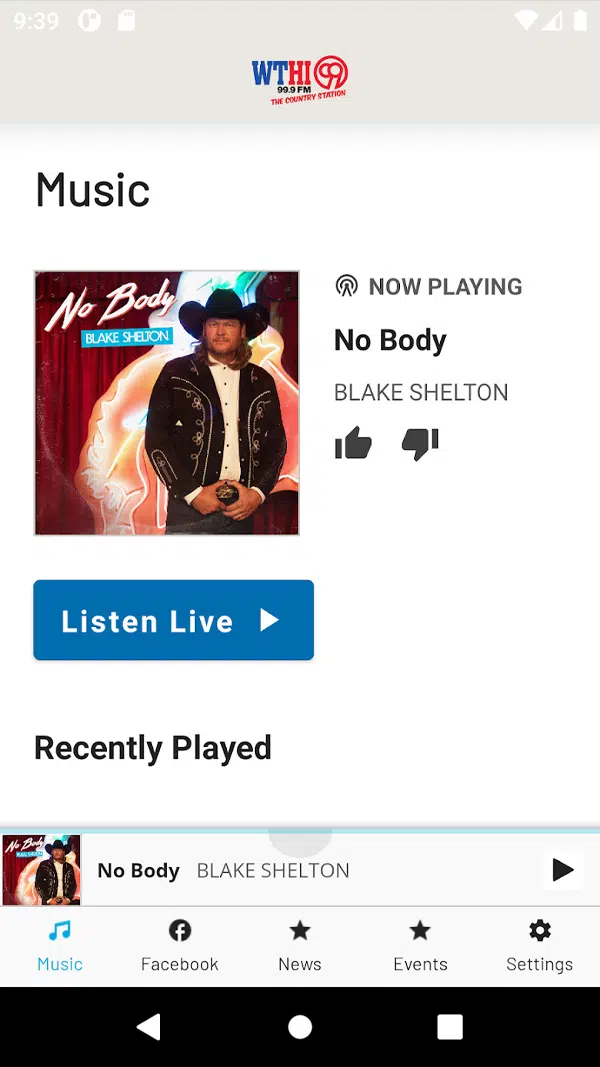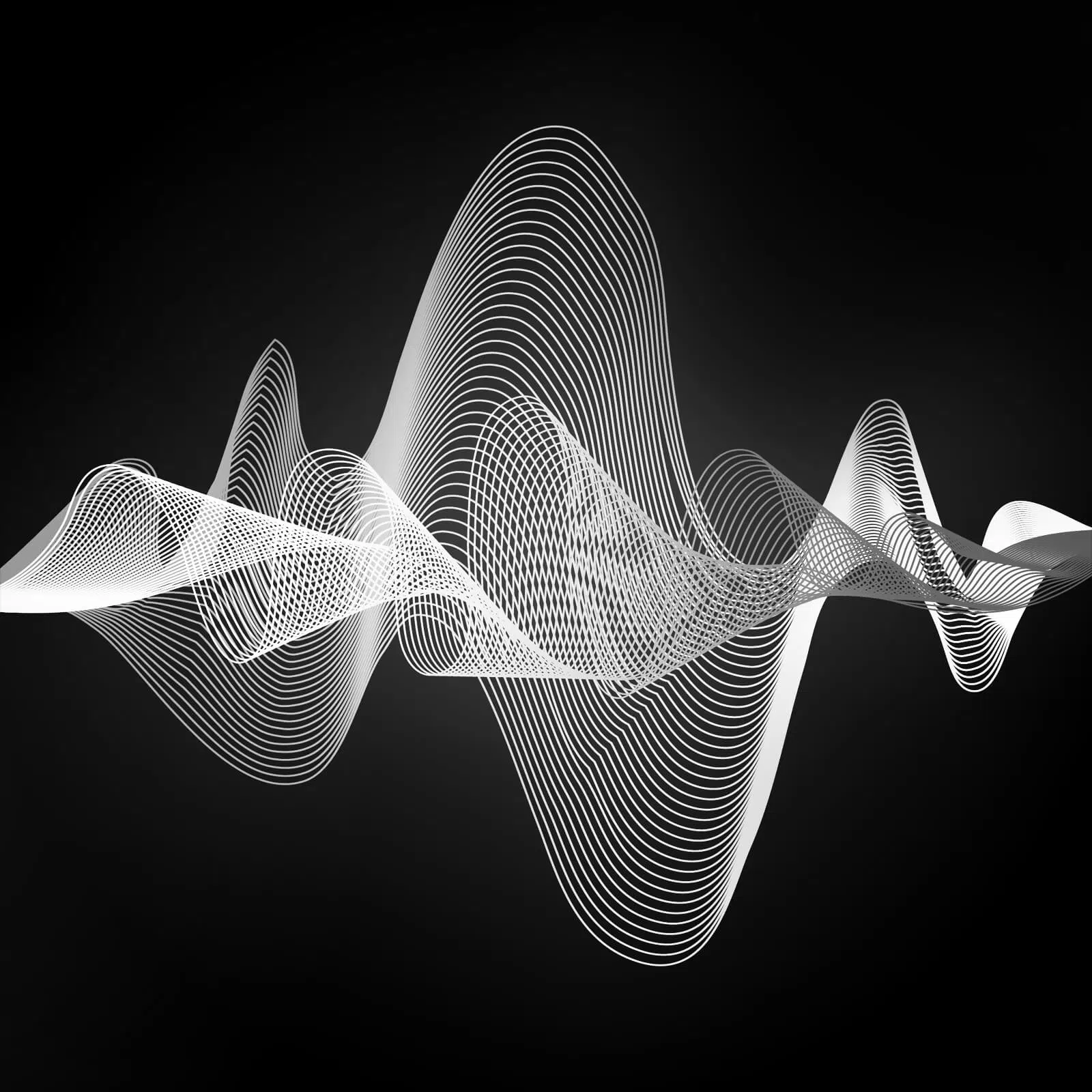How to Listen

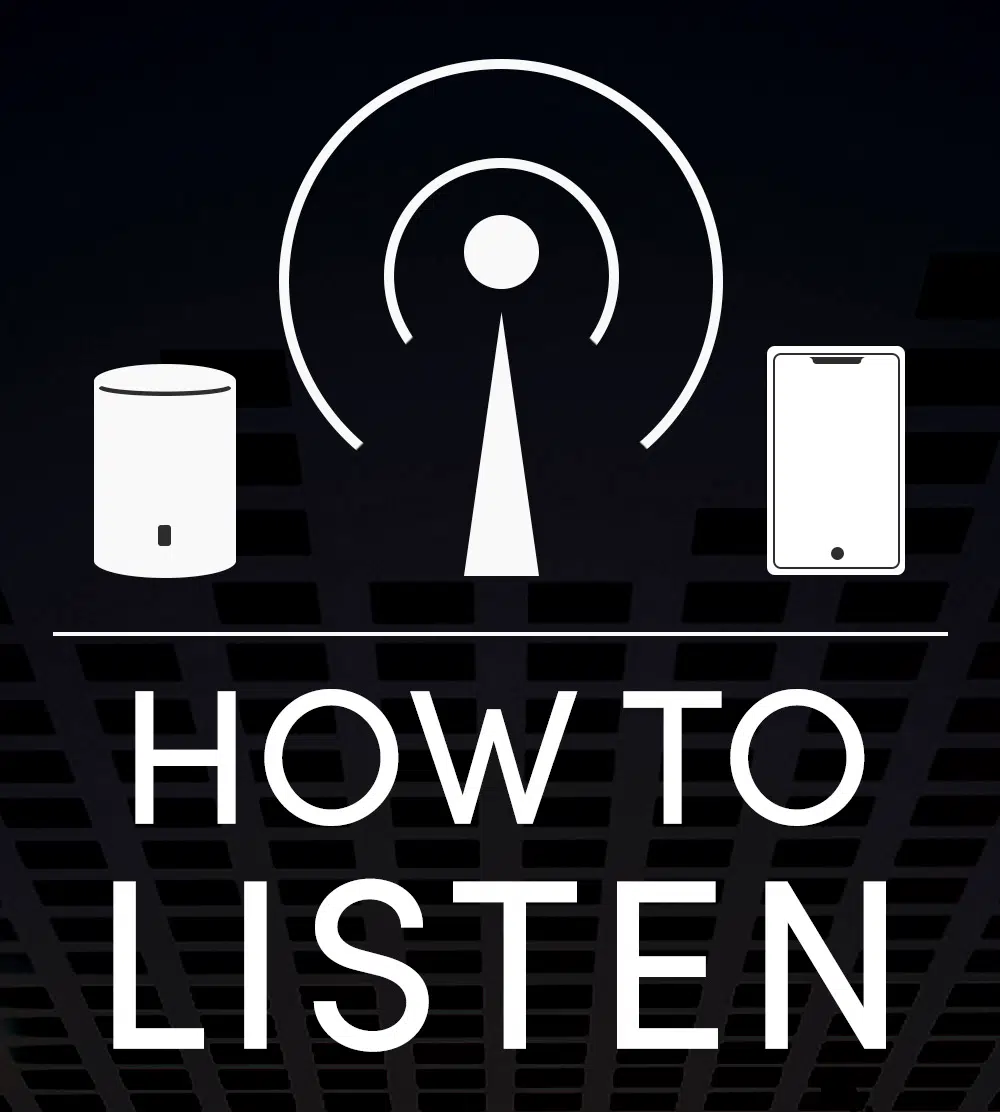
While you can listen to WTHI at 99.9 FM and right here at hi99.com, there are a number of additional ways to listen to us anywhere you are!
Listen on the HI-99 App
Download our app through the Apple App Store or Google Play store.
Listen on Your Smart Speaker

Alexa Enabled Devices
All you have to do is say the phrase: “Alexa play H.I. 99.9.”

Google Nest Speakers
All you have to do is say the phrase: “Hey Google, play H.I. 99.9.”

Apple Homepod Speakers
From an Apple device, open Apple Music then search WTHI HI-99. Choose WTHI HI-99 from TuneIn and then AirPlay that to your Apple Homepod device.
If you’re having issues getting HI-99 to play on any of your devices – drop us a note and we’ll give you a hand.